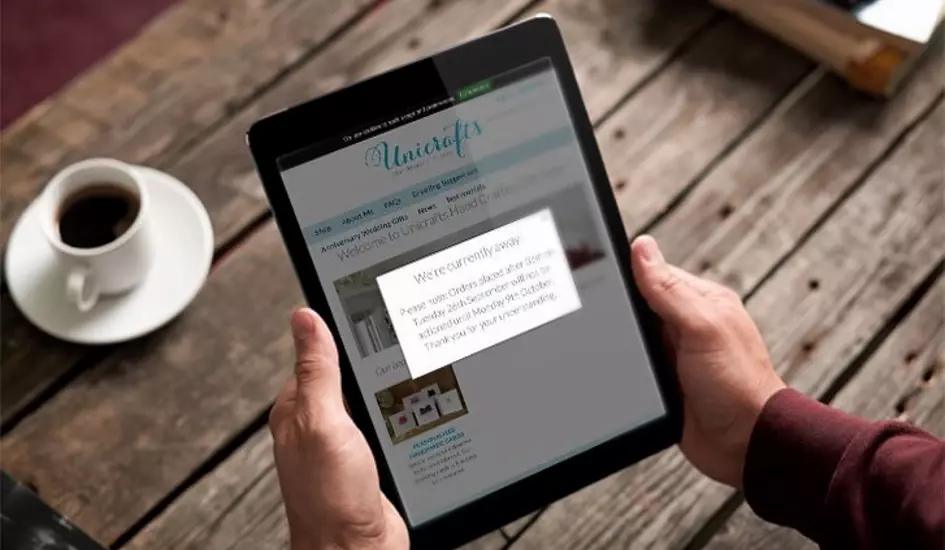3 Ways to Use Entry Popups to Increase Conversions
Entry popups are messages which appear when you first arrive on a website, before viewing the content. Over the past few years, they have become a popular marketing tool used by retailers or information websites.
Popups may be intrusive and annoying, but unfortunately statistics show they do work. Entry popups are proven to be highly effective at increasing conversions, such as sign-ups, as you are forcing your viewers to take an action.
This blog explores three ways you could use an entry popup on your website, and how to implement this using iPages.
1. Using an entry popup to provide an update or vital information
A popup is an effective way of sharing a message with all of your customers. For example, if you're a small store owner and you're heading away on holiday, you may wish to notify all your customers that there may be a slight delay on orders. Uni effectively added this for her recent holiday:
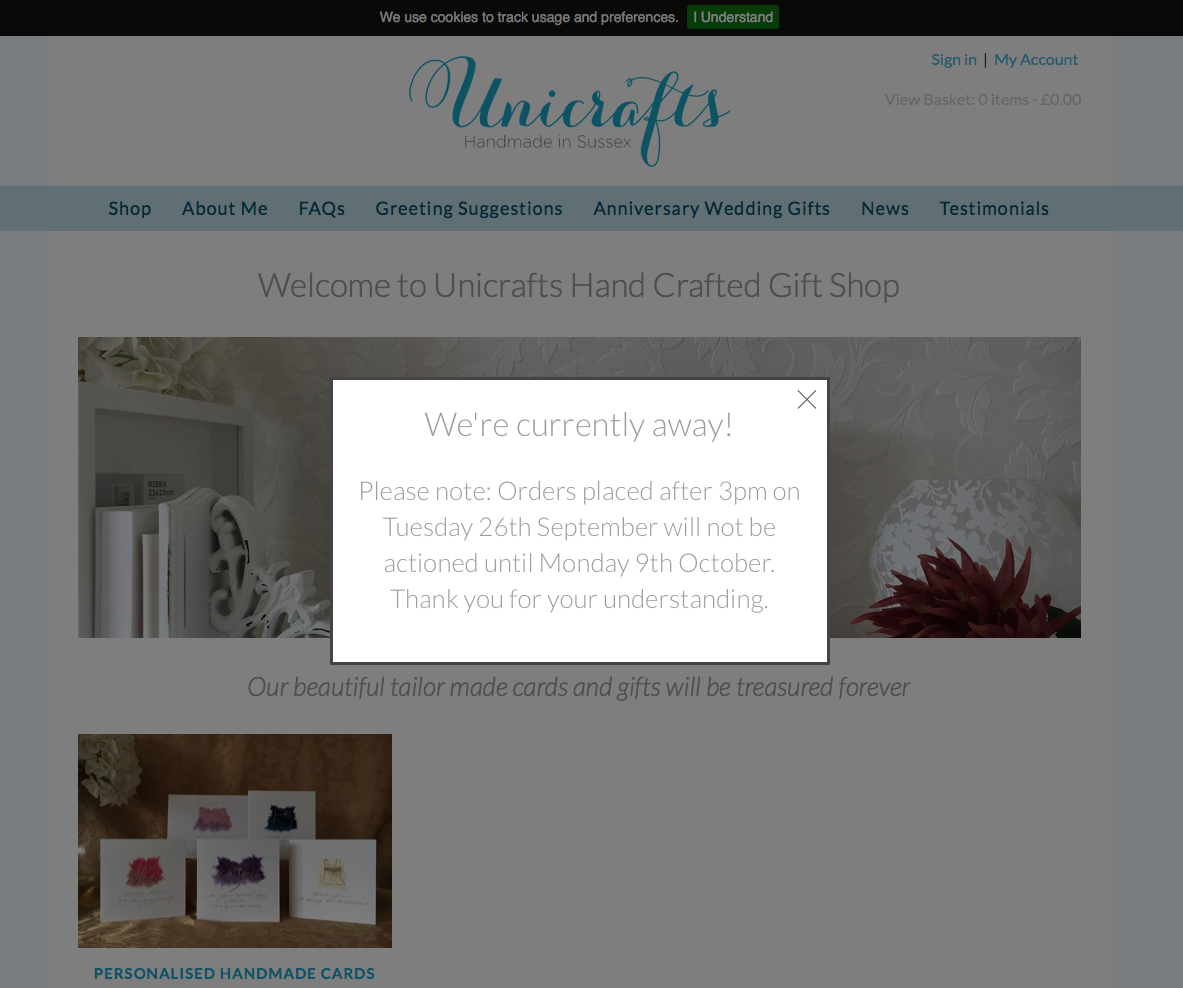
How to implement an entry popup message in iPages
Within iPages, this can be enabled by adding a section of code to your Default Associated Content within your Home page (see below) or click here to read the support page on how to implement this.
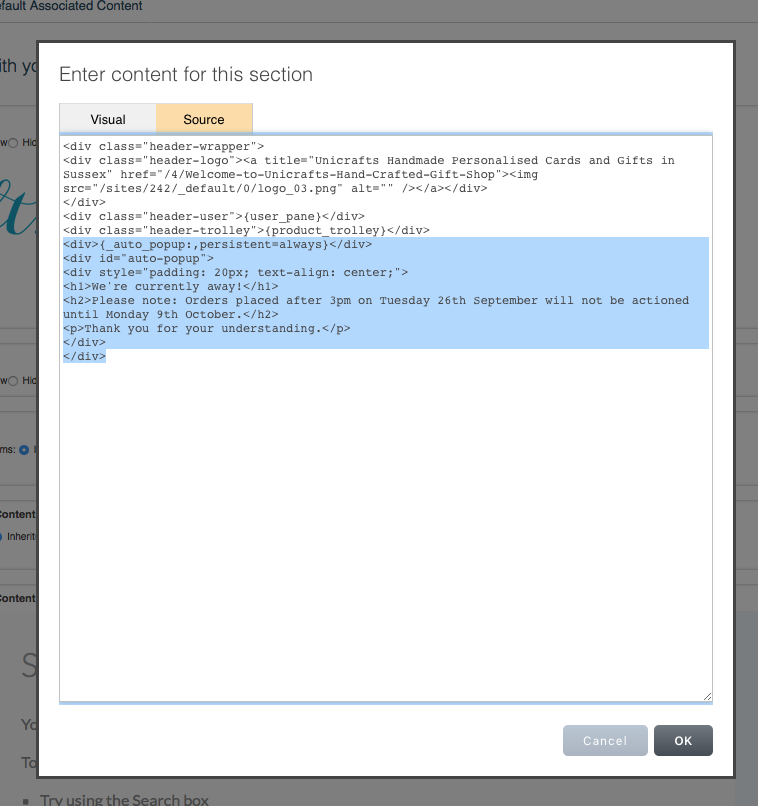
2. Using an entry popup to capture email signups
The most common use for an entry popup is to capture email addresses for a newsletter. AWeber found that popups drove 1,375% more email captures vs. a sidebar opt-in form.
You can see this in action on the website below:
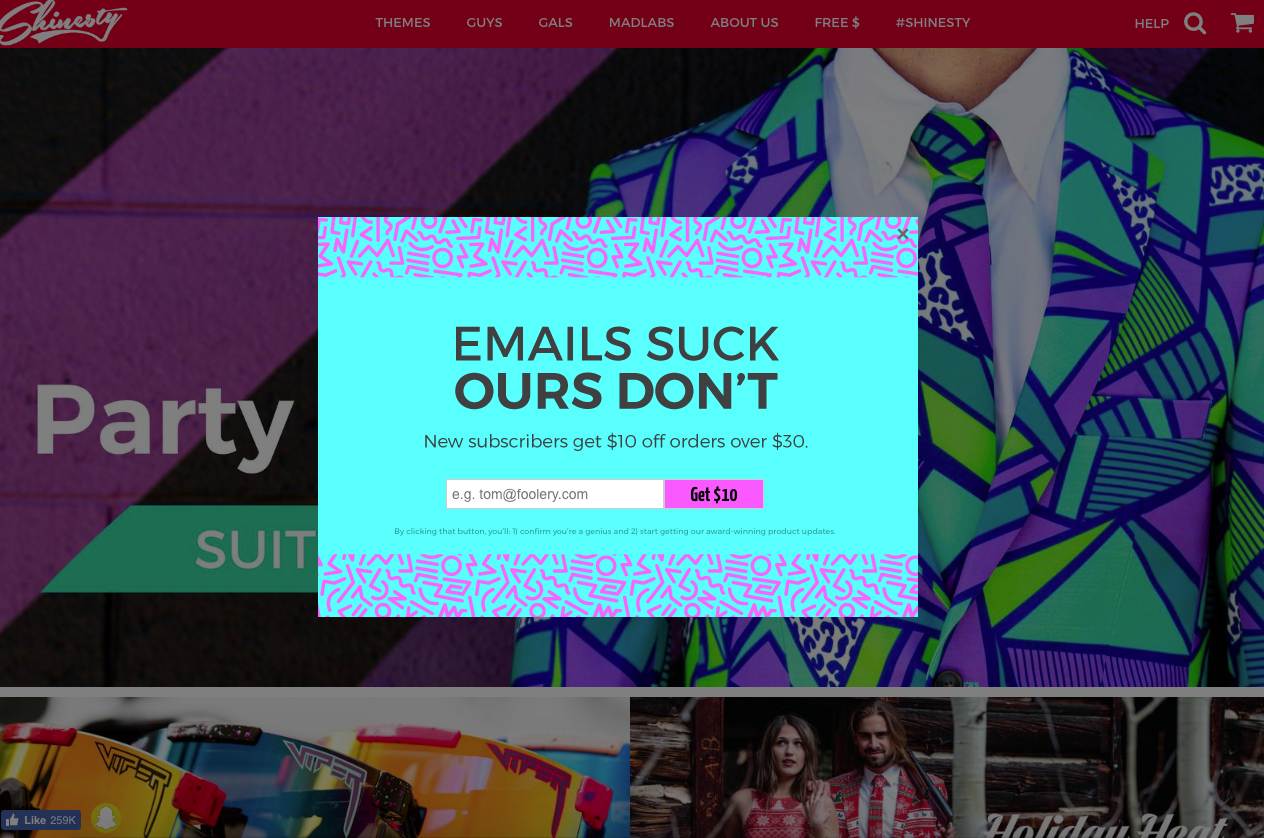
How to implement an entry popup message in iPages
Within iPages, this can be enabled by first creating a contact form and then adding a section of code (with a link to the email sign up contact form you've created!) to your Default Associated Content within your Home page (see below) or click here to read the support page on how to implement this.
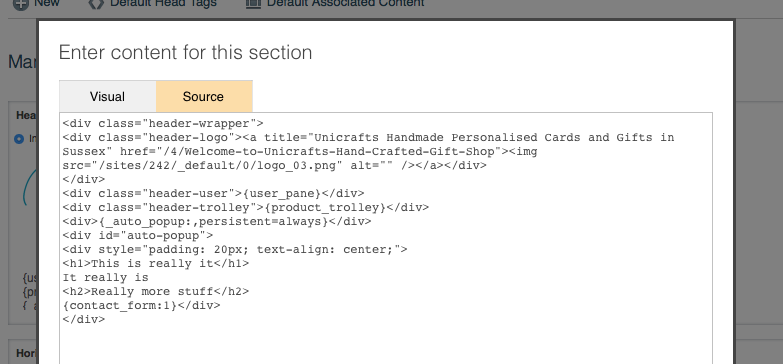
3. Using an entry popup to display a promotion or voucher code
Finally, you may wish to use an entry popup to notify all customers of a promotion or voucher code which they can use.
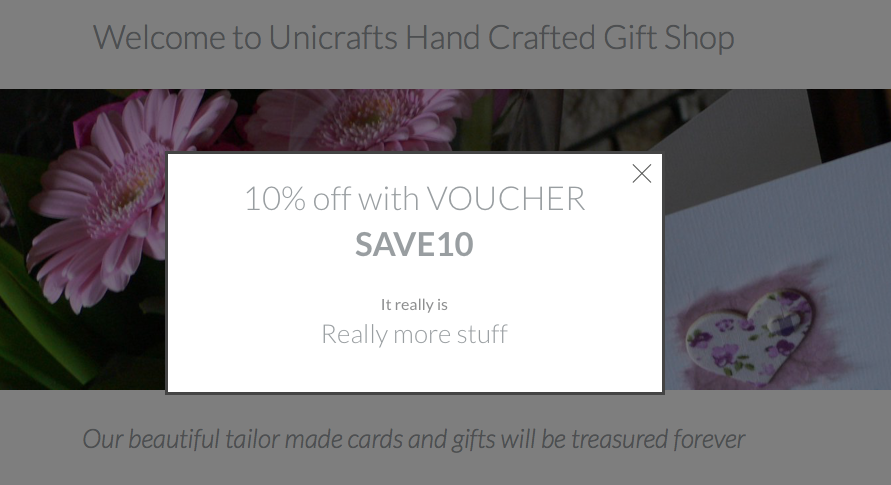
How to implement an entry popup message in iPages
Within iPages, this is implemented the same as an information message (above!). However, you'll need to include within your popup the voucher code text (and remember to set up your voucher code!).
Can we help?
If you'd like to know more about adding entry popups, do not hesitate to get in touch with our team.