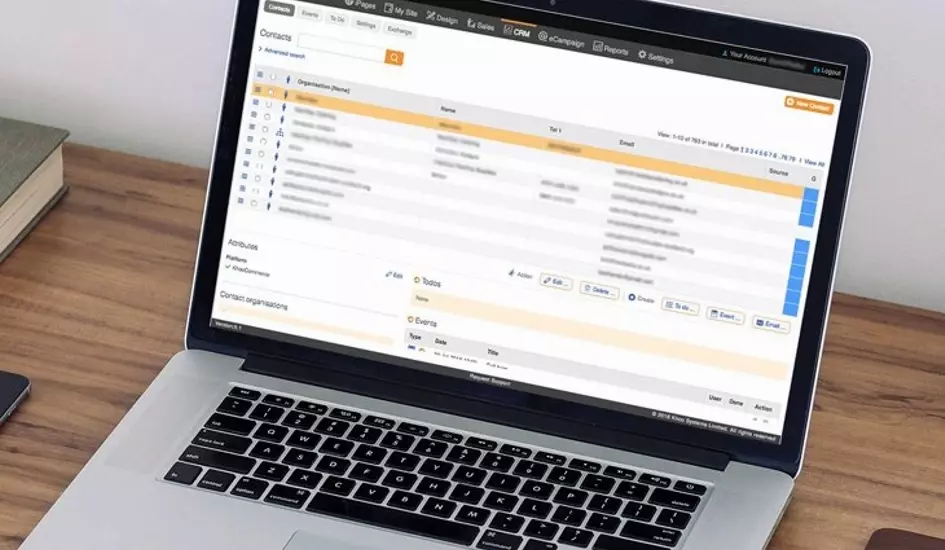Development Update: iPages launch upgraded Contact Relationship Manager
We're excited to launch the new iPages Contact Relationship Manager (CRM). The CRM has been overhauled over the last few weeks to give additional functionality around how to manage your multi-channel contacts, customers and suppliers.
Firstly, what is a CRM? A Contact Relationship Management (CRM) system helps manage data from your contact. Following GDPR, these systems have become increasingly important, given the need to account for how data is controlled and processed. CRM systems support sales, actions (we call them Events!) and basically enables good communication with your contacts.
Built following extensive customer feedback, the new CRM will help you better serve, retain and re-market to your contact and customer base.
What does the update include? Let's take a look at the key areas of the update:
Key updates to the iPages CRM:
1) Synced Contacts, Customers and Suppliers
Chances are, you'll have many customers, contacts and suppliers to keep track of, and this can be a real challenge. (This is a particular challenge when selling online as customers are able to update their own account details within your website login!)
The updated CRM syncs your customer and supplier data into your contacts manager and allows you to keep up-to-date records whilst still having the ability to change these within your Customer, Supplier or front-end 'My Account' areas. This also allows you to manage customers across multiple channels i.e. consumer and wholesale customers within one central CRM.
2) Events
When a customer makes contact with your business, how are you recording that? Most businesses resort to pen and paper to record the outcome of calls. However, this can leave you with customer details lying lose in an office, or even in messages getting lost.
The updated CRM allows you to add events to your contacts and make note of the outcome of an interaction with your contact. The information is then stored against the contact, all within your secure admin area.

3) To Dos
To-dos are a nifty feature which allow you to create a 'to do' for yourself or someone else in your team. They can then see their 'To Dos' when logging in and complete these. This feature is great for teams where multiple people are involved with supporting clients to ensure you can pass on messages. Rather than relying on emails or post-it notes, To Dos will hold all this information in one place, against your contact, and record when this has been completed.

4) Quick Emails
Ever wanted to just send someone an email quickly? You can use email presets to quickly send your contact a standard (or personalised!) email either one-by-one, or on mass! This tool allows you send customers their account, statements or other updates.

5) Organisations / Contacts
Contact management is great but, more often than not, you'll be interacting with multiple people at an organisation, rather than just a single contact. The new CRM allows you to differentiate between contacts and organisations and link contacts to organisations (and vice-versa!).

6) Contact Profile Notes & Attributes
For your contacts, you can now add profile notes and attributes without leaving the Contact summary. This allows for quick notes whilst your on the phone, and easy tagging of your contacts. This is particularly useful if you are managing a large database of contacts and need to add multiple quick tags to records.
7) Order Notes
If you are running an iPages eCommerce store, you can now add Order Notes to your customer orders. These are invaluable for noting special instructions around an order, or other order specific notes. These Order Notes are also synchronised into your central CRM.
Who are the CRM updates available to?
These updates are available to all iPages customers who use the CRM. The CRM comes as standard with the iPages eCommerce package, and if you'd like to speak to one of the team about which package you're currently on, or to get your account upgraded, get in touch here.