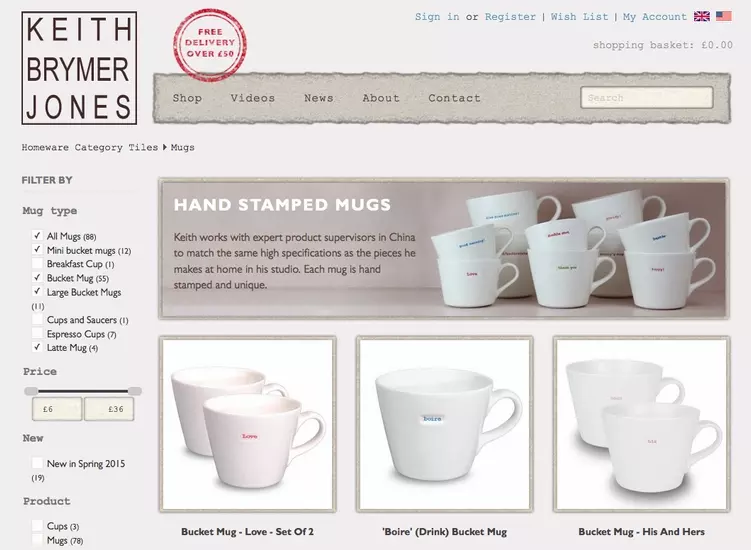How Can I Help My Visitors And Guide Them To Find What They Want?
Do you want to be able to guide your website visitors to find the products and information they want? Would you like to be able to customise the view which your visitors see?
Within iPages you already have the ability to add attributes to your products and pages within your eCommerce or brochure website. 'Attribute Searches' then allow visitors to filter to find the products which they are looking for. To find out more about attributes, see our support pages.
What if you would like to make this view into a landing page with a description at the top? Or add further information to this page? Within most content management systems, the product view displayed cannot be amended. What can you do within iPages?
You can now create a customised landing pages for particular attribute searches.
We call this a customised 'attribute folder alias view'. Sounds technical, but what does this mean?
For eCommerce websites
You can choose how a page looks when a customers selects certain attributes
You will notice on the Keith Brymer Jones website (pictured above), there are multiple attributes selected on the left hand side and this view appears when users search for various types of mugs.
KBJ wanted to give customers more information about their ceramics and therefore needed to be able to customise this view with the banner heading. The product attribute folder alias view feature allows them to achieve this.
For Showcase websites
You can create customised landing pages and attribute searches
This feature can also be used to create customised landing pages, which work well with any targetted or paid advertising. You can choose which attribute view you would like amend and add content accordingly.
On this website, we have made use of this feature by amending the view on Work search filter. When you click 'eCommerce' on the left hand side, you will see this cusrtomised view (below). Using the attribute folder alias view, we are able to change the header, image and text above the list of work:
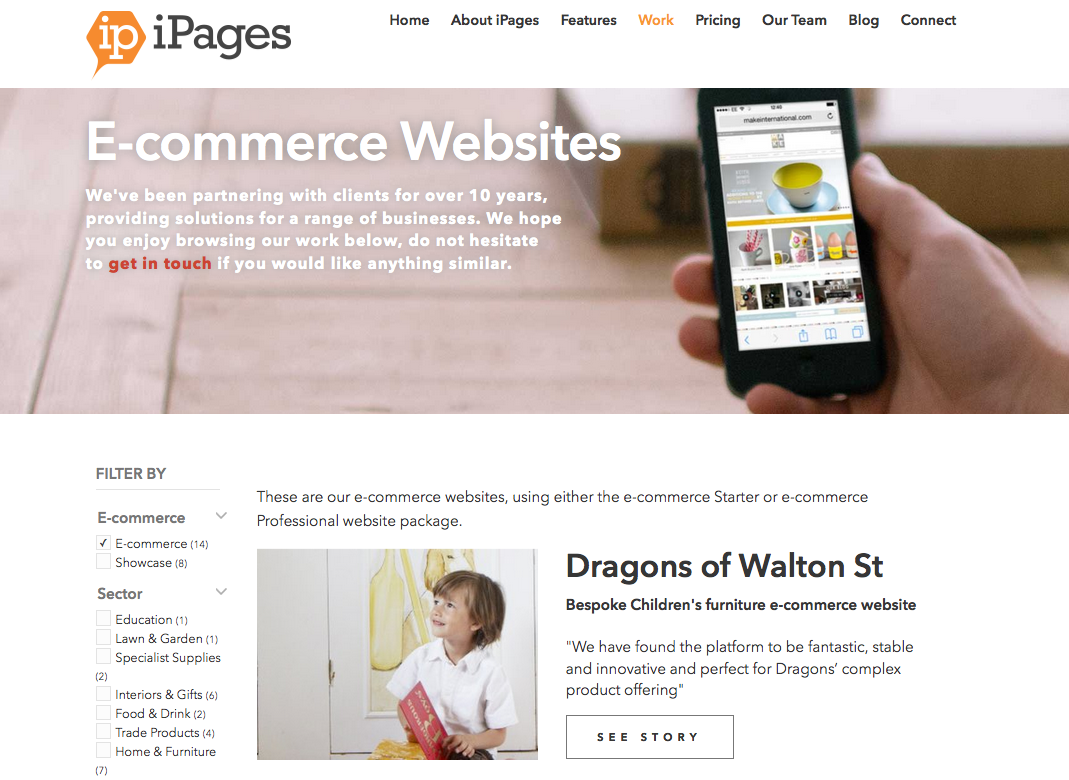
Support
If you would like further information about setting up folder attribute alias views, see our support pages by clicking here.
Can we help?
Do not hesitate to get in touch if you would like to know more about the product attribute view and how this could help your online eCommerce website.