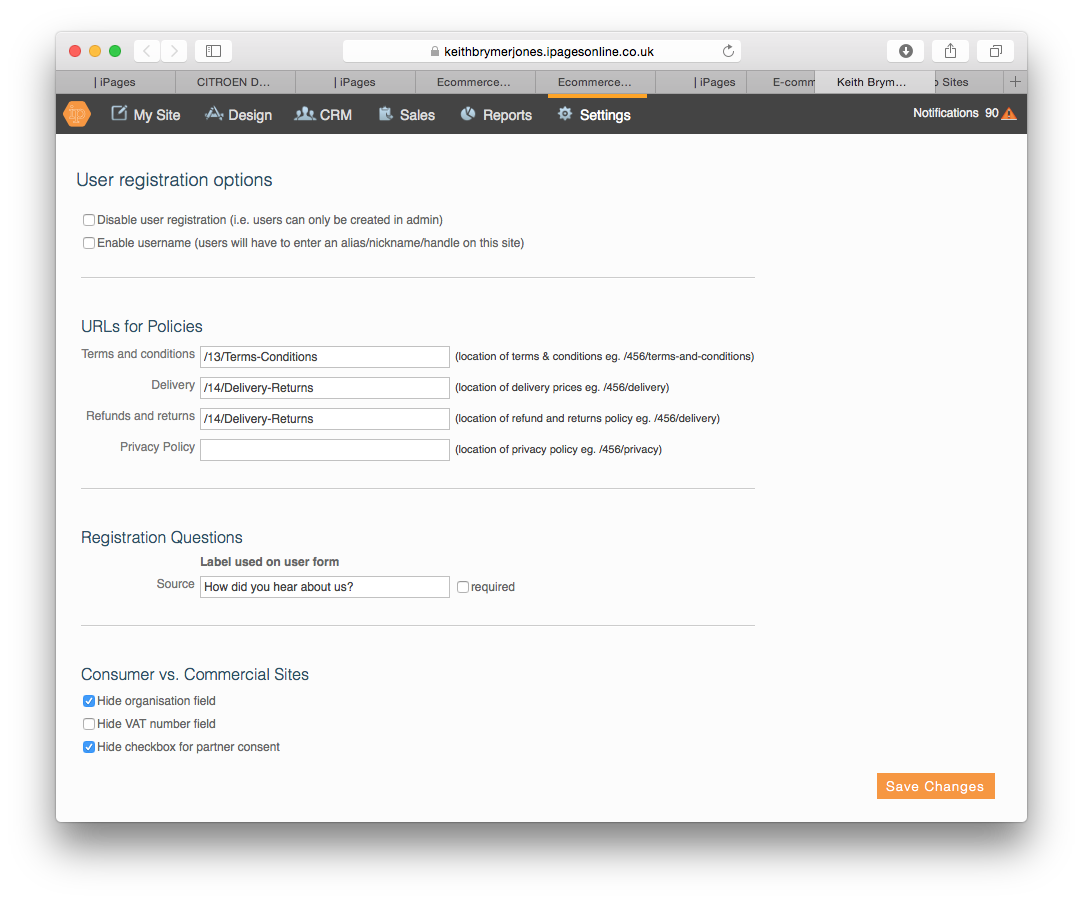Development Update: Customise Your Customer Fields
We all know that managing your customers is integral to running any business. Using online software, such as iPages or another customer relationship management (CRM) system can help.
However, what do you do when you would like to record details about your customers which do not fit within your customer's profile fields? For example, you may want to record on the customer's profile the relevant internal account manager who looks after each customer, and any notes about the customer/organisation.
iPages have now added a feature 'Custom Customer Fields', which enables you to record customised information about customers.
How do you use this new feature? See our step-by-step guide below.
1. Create your custom fields
On the iPages dashboard, click on Sales > Customers > "Custom Fields". Under Custom Fields, click "Add" and you can enter the type of information you would like to record; text, long text, select list or number.
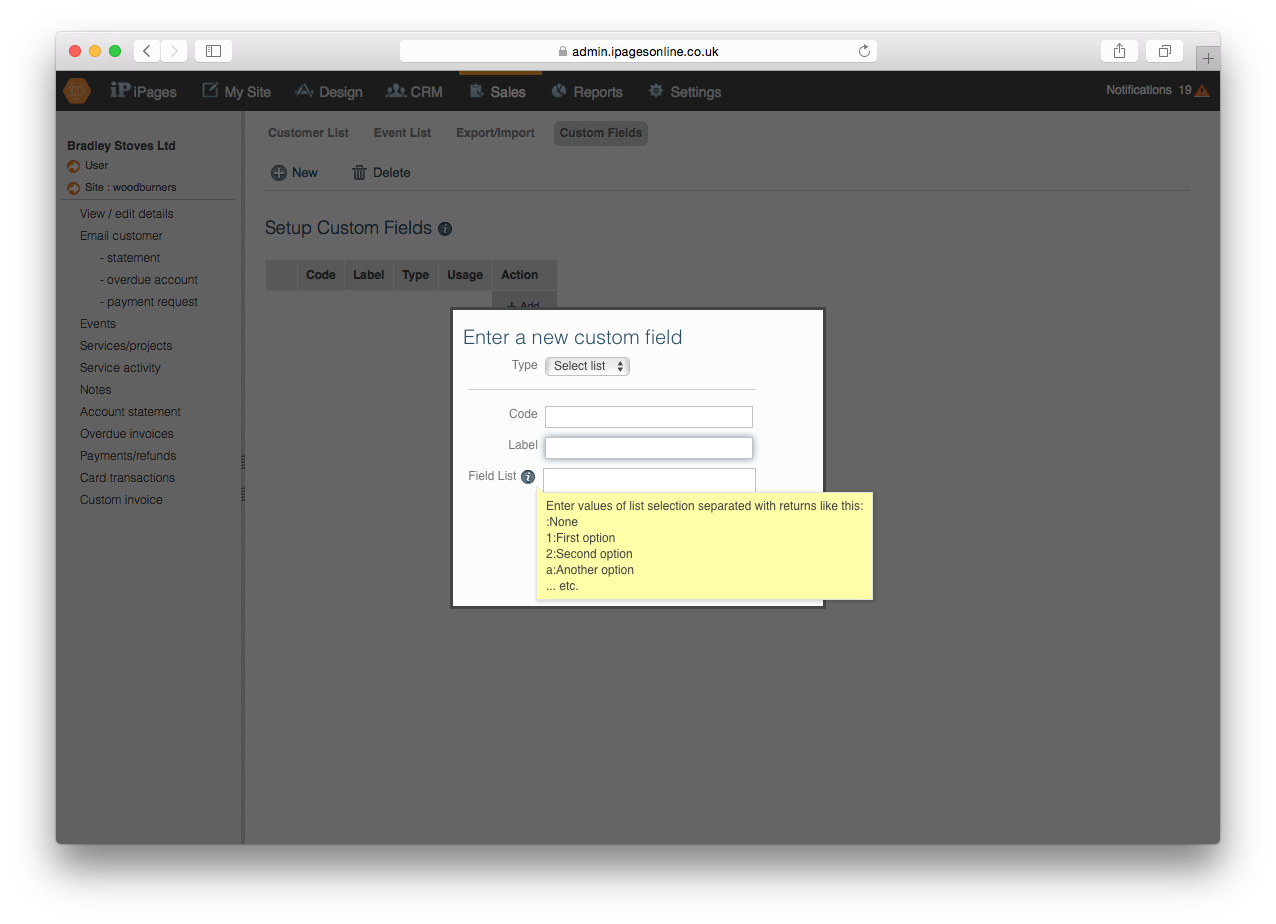
2. Enter your information per customer
When on your customer screen, click Edit on Customer Profile. You will then be able to add this information per customer. You can also gain the information directly from customers at registration, under Settings > User Registration. The questions under 'Registration' are generated from the Customer Profile fields and will appear here.
3. Search, export and check your customer details
Within the Customer Advanced Search you can search by custom details, export and amend customer details. This helps you sort your customers, create detailed reports and organise your data efficiently, and will be invaluable for your marketing strategy!
Would you like to know more?
If you would like to know more about this feature or the other customer database features, simply get in touch on 01403 802000 and one of our team shall be able to help.