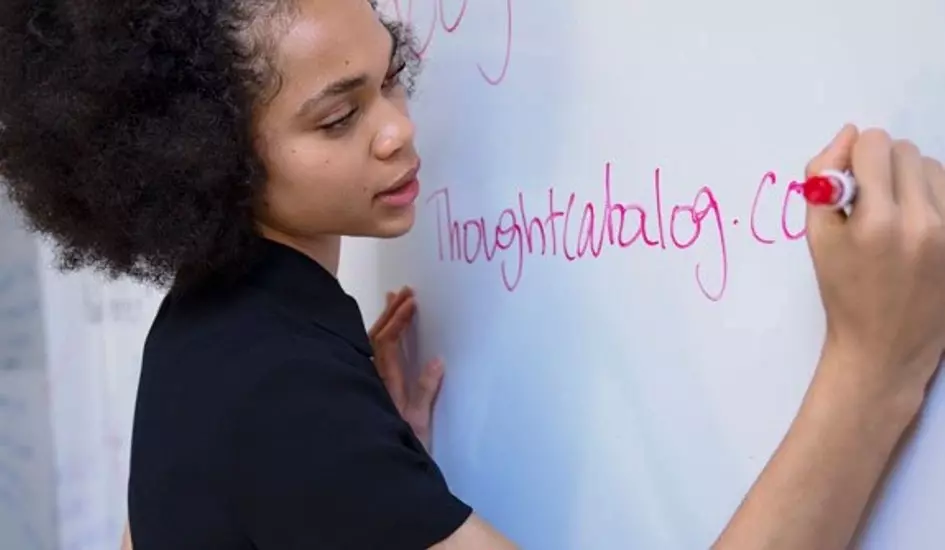What's in a URL? iPages' URL Structure & The SEO Implications
Your URL is the first impression someone will have of your business and also helps provide a hierarchy for your website. iPages has a unique and (in our opinion) rather nifty way of handling URL's and we thought we'd share a bit about how they work, how this compares with other CMS' and what this means for your website SEO.
What URL Structure does iPages use?
Here at iPages, we use a numeric ID system for the prefix of all URL's and then allow customers to customise their URL string following the number. This will looks like www.ipages.biz/527/ and then following the slash, you're able to customise the URL title. If you're unsure how to do this, see our URL shortcut support page here.
- Why do you have a number before the customisable part? We do this to allow you to move your pages around your site without breaking any of your links. As you'll see when we come to look at other systems, this can become a real problem.
- Does the number affect how my URL is read by search engines for my optimisation? Not at all. And again, as we'll look at below, this does not affect your rankings and, if anything, the customisable string allows you to tailor your URL strings to match your keywords as you see fit!
- What if a tool is telling me to remove the ID's? You may find that by running iPages site(s) through SEO software it will flag it as requiring the ID to be removed. This is an incorrect flag as these tools tend to look for numeric digits to be removed - unaware of the position of the numbers.
Another key part of URL structure is to give you a site structure and clear sitemap. All iPages sites come with a Sitemap and you can learn how to submit your sitemap to Google here. Note: this will differ for other search engines.
In summary, this means you don't need to worry about:
- Being able to customise your URL's
- Future Proofing your URLs
- Creating a Sitemap (you may wish to submit this though!)
- Undertaking a large re-development to change to HTTPS
What URL Structure do other CMS' use?
Other CMS' use different structures and we'll look at Wordpress and Magento here.
In WordPress, links are called Permalinks (short for permanent links). You’ll see the term permalink structure and URL structure being used interchangeably. Here are the options you are given:
- Plain
https://www.wpbeginner.com/?p=123 - Day and name
https://www.wpbeginner.com/2016/01/22/sample-post/ - Month and name
https://www.wpbeginner.com/2016/01/sample-post/ - Numeric
https://www.wpbeginner.com/archives/123 - Post name
https://www.wpbeginner.com/sample-post/ - Custom Structure
Choose your own URL structure using available tags.
Whilst these options allow you to create custom URLs, they do not have the same way of future-proofing the URL's if you were to change these at all. I.e. if you changed the custom link later (to correct a spelling mistake) then any links to the previous page would break.You can read more about Wordpress URLs here.
In Magento, your developer will be able to help you create customised, SEO friendly URL's through 3 steps (and you can read more here). This does require you to re-index your site and you may run into the same issue as above, particularly with links from search engines. It's worth re-submitting your re-indexed site if you do this.
How does this relate to your SEO?
URLs are a minor ranking factor search engines use when determining a particular page. While they do give weight to the authority of the overall domain itself, keyword use in a URL can also act as a ranking factor. While using a URL that includes keywords can improve your site's search visibility, URLs themselves generally do not have a major impact on a page’s ability to rank. What does help your ranking therefore are the keywords within your URL, not the URL structure itself. We would therefore recommend that all iPages customers make use of the URL shortcut tool and create custom URLs with your specific keywords in.
Are the other URL best practices I can incorporate into my iPages site?
Yes! The literature and advice on URLs online is extensive however, here are our top tips for ensuring you're using your URL structure to help your business grow:
- Make sure your URLs are easy to read
- Ensure your URLs are Keyword Rich
- Submit your Sitemap to Search Engines
To summarise...
iPages uses a numeric ID structure to help maintain links within your site and, unlike other CMS' this avoids broken links or pages which require fixing.
This structure does not have an SEO implication however, you should be aware of the strings within your URL for ranking purposes. Using iPages your site can rank highly and you can future-proof your website.
Can we help?
If you have any further questions about the iPages URL structure and how this compares to other CMS' do not hesitate to get in touch. Additionally, if you're interested to take a look at iPages, why not request a demo today?