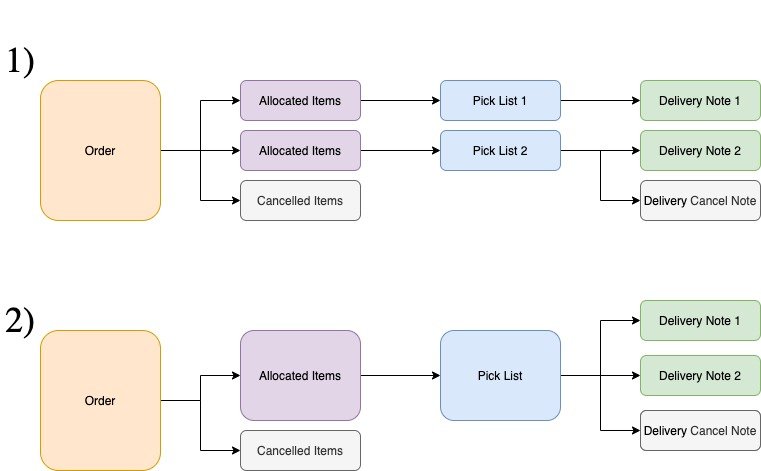New Feature - Delivery Cancel and Part-Shipment
A new series of features have been added to help you part-ship orders.
Sometimes you will receive a large order and want to ship it in multiple shipments. You can read the full support page here, but the below summarises the key points.
There are two ways to part-ship:
1) Allocate the items and make pick lists as you want to ship as you dispatch them.
2) Accept and allocate the whole order, and part-ship 1 pick list as you dispatch them.
Invoicing an Order
You can invoice at any point on the order. You could take the money for the order upfront (Invoice on order), you could take the money when you create the pick list (Invoice on Complete), or take the money when you ship the order (Invoice after dispatch). For card payments you may have to take the payment within 72hours of the order as your card provider will only hold the transaction details for a limited period.
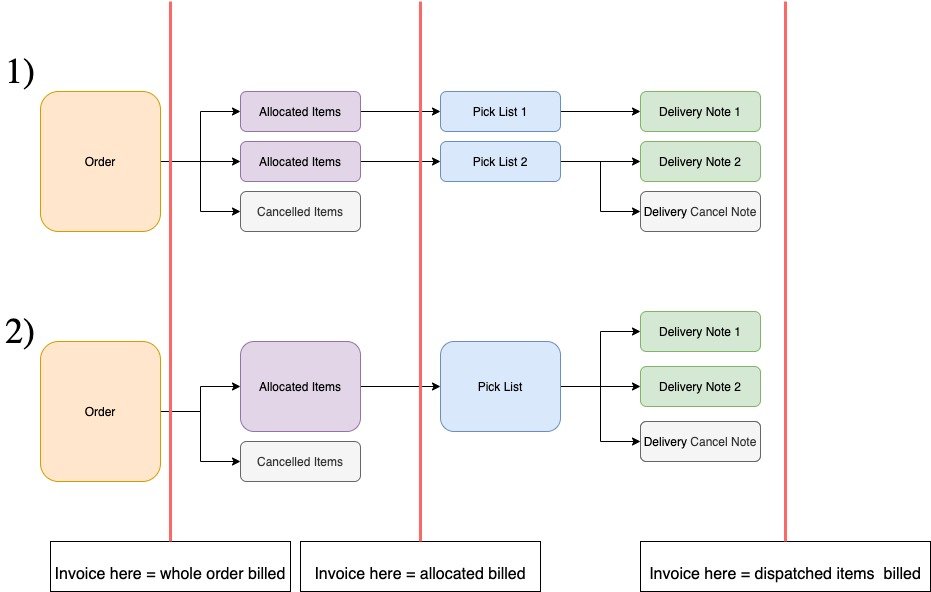
Completing Allocation
"Complete" will create a Pick list and an Invoice if you have not already made them.
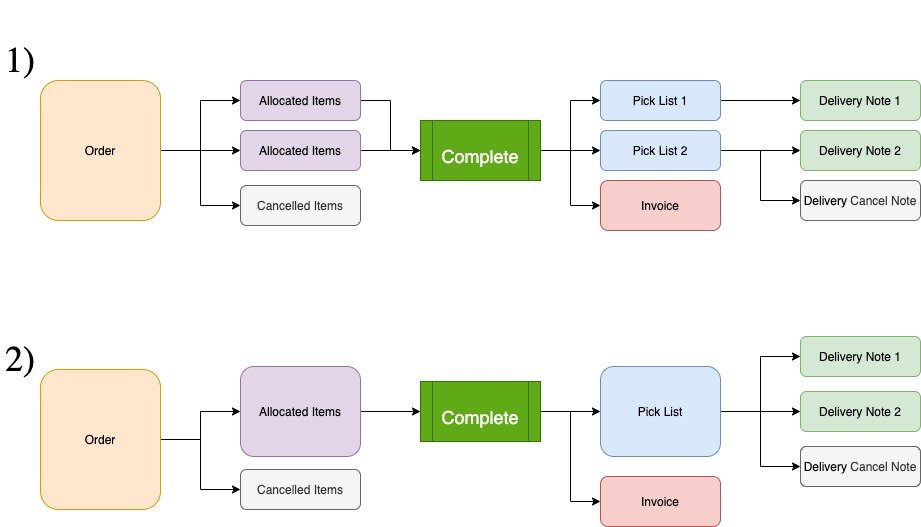
You must still "Deliver" an order to reduce the stock level.
Sales - Orders screen
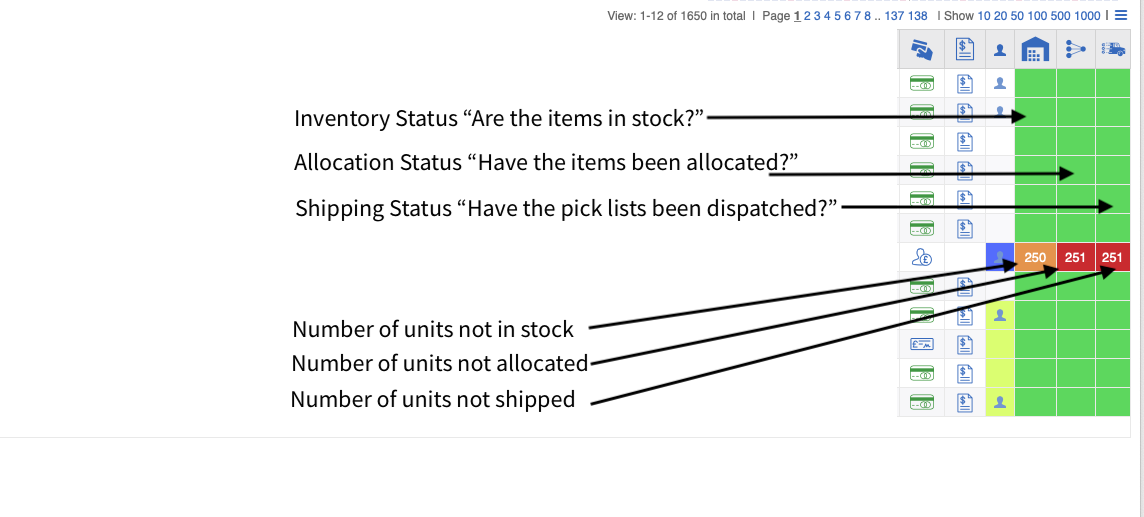
Notes:
You can create as many delivery and delivery cancel notes as you like per pick list.
If you create a delivery cancel note after invoicing, it will credit the customer for the items delivery cancelled.
If you want to auto-dispatch you can use the workflow "On Pick list creation, create delivery note"
If you want further support understanding this then please get in touch.